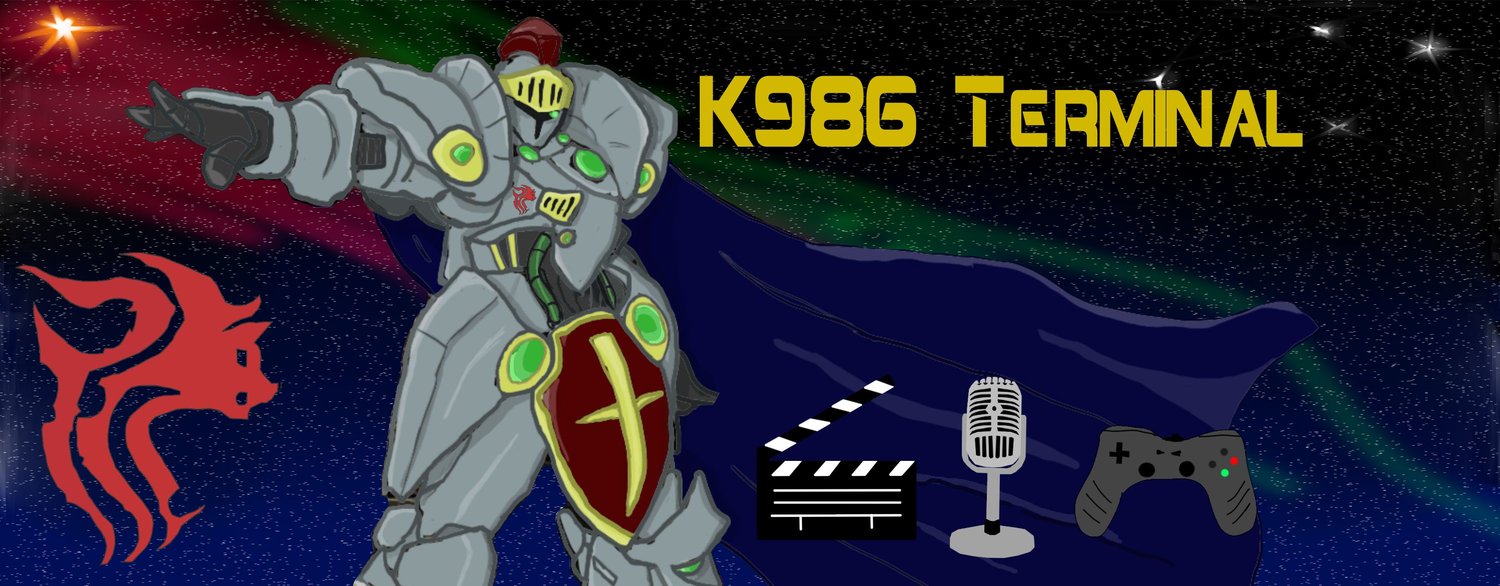So is your post ready to be put up? Here's a checklist:
- Genres placed as tags?
- Console (for games) or MPAA (for movies) placed as tags?
- Name placed as Category (In the case of a series such as Iron Man or Castlevania , feel free to leave out the number and file it under the same category as the others?
- Spell checked / obligatory proofreading done?
- Image set as thumbnail image in the post options (when editing a post, Options can be found across the upper tabs)?
- Excerpt set in post options (If your intro paragraph isn't too long, just copy paste it and turn it over to Italics)?
- Featured Post checkmarked (right under the Excerpt in Post Options)?
If you answered YES to all of those, then your post is good to go! There is only one more thing to do before you set your post free! In the edit post section, go to the right most tab (SOCIAL), find your linked facebook account, and make sure the button to the right of it says ON (as opposed to OFF). Do this only for your facebook account to prevent sending multiple automated posts to the Terminal Facebook page!
MPAA ratings are as follows:
- g
- pg
- pg13
- r
- nr
Lowercase font, no spaces is important, as the listing protocol for tags will distinguish between them! To easily find out what the MPAA rating is, use IMDB or (if it gives you some hoo-hah about TV rating) Netflix (if you have it).
Likewise, console tags are just the name of the system (shorthand for the oldest batch, such as SNES). Lowercase where possible - (pc, xbox 360, ps2, wii).