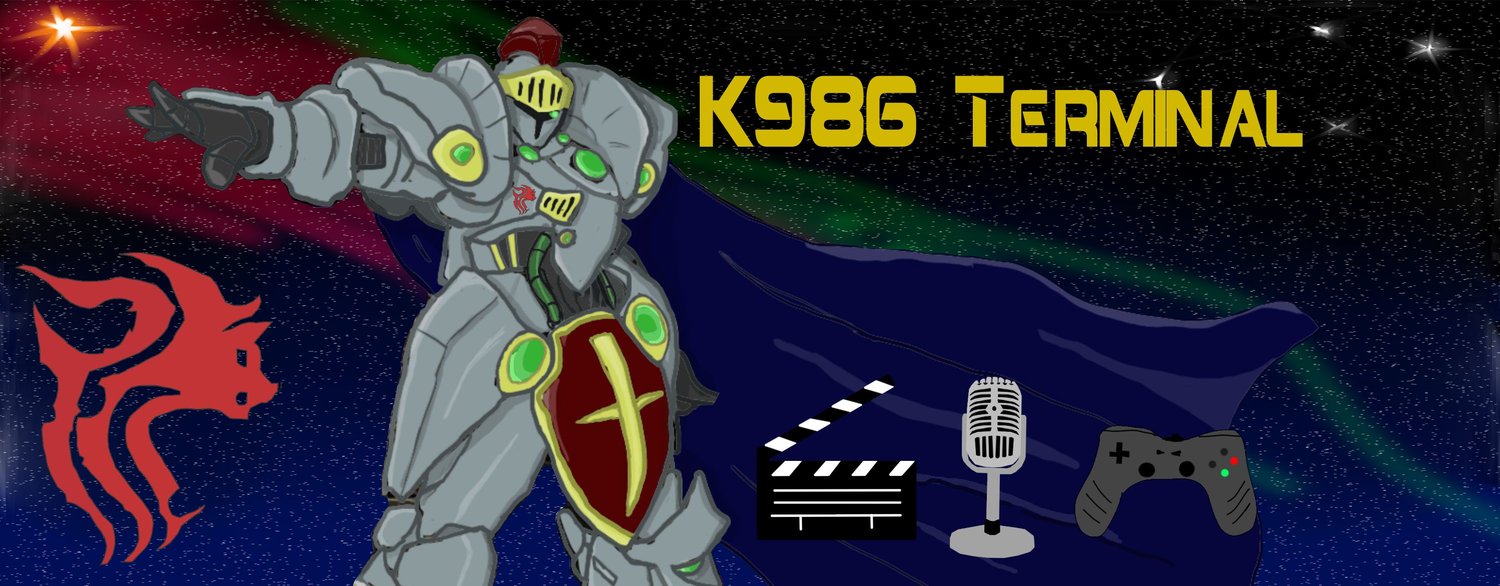Afterglow Universal Wireless Headset
Freedom to move and groove.
After the loss of my previous surround sound headset (the band broke), I found myself needing a replacement. Considering the fact that my PC for which the replacement would need to be bought is in near vicinity of my Xbox, I thought that I might as well follow through on a thought I had some time ago (that lead to my purchase of the older wired version). I've had a good deal of time to use these guys, so I think it's only fair that I finally put up what I think and my experiences on these for anyone else thinking about a pair.
- 50mm Stereo speakers
- Flexible, extending microphone.
- Overall pretty flexible headband - makes for a good tight fit.
- Usable with Xbox 360, PS3, Wii, Wii U, and PC.
- 2.4gHz wireless communication powered by the latest Avnera technology offering up to 100 feet in range
- Microphone pics up very nicely.
- Comes in a variety of color flavors and two separate models.
- Model variety one (Left picture): Single color (so pay attention to what the color says on the box, else you end up with a color you didn't really want like me), multiple light modes ( Band + ear cap, just band, just ear cap, neither).
- Model variety two (right picture): Prismatic model. Single solid headband with foam (feels like a slightly tighter fit, but adjustable), can toggle between colors as one sees fit.
- Three audio modes (indicated by a color LED on the microphone)
- Pure Audio: No alterations made to audio from source
- Bass Boost: A bit better done than on the wired version, sounds less like an old CD-player and more like an Equalizer gain.
- Immersive: Virtual surround sound, so you won't have to miss that 5.1 system while keeping quiet.
- Wireless (mostly - see cons).
- Decent battery life (around 10 hours).
- Comes with charging cable - can also be used while being charged.
- Classic game-themed audio transition dial (for balancing between in-game audio and chat audio) near the volume dial built into the headset itself.
- A bit uncomfortable for those with glasses (tight fit will squish the ear-ends, causing a bit of float whenever the headphones move).
- Ear cap cushions, although comfortable, don't allow a lot of breathing.
- Depending on the system it is plugged into, may require wires (for instance, to use it as a chat headset for the Xbox 360, you must plug in a provided wire from the headset into the game pad). A 3.5mm cable is also provided if you wish to use it with items that don't have a USB to power the wireless.
- Sometimes a bit buggy.
- If the built in volume / balance dials don't work, turning off the headset and turning it back on will usually fix this. I theorize this may have something to do with switching devices while the headset is plugged in and charging.
- On Xbox 360, there have been instances where I could not hear those I was chatting to. This was normally fixed via unplugging the headset from the controller and then plugging it back in.
- Sometimes initially muted when turned on. I believe this to be from me holding the mute button (serves as the on/off switch as well) too long.
- When charging, the lights default to always on, and cannot be turned off (this is a bit annoying for those who find it hard to sleep with LEDs lighting up their room for an overnight charge).
As you can see, there's a bit of a pro and con list here. The microphone is thankfully not as sensitive as my past experience with people who use Turtle Beach sets (read that as people talking to me don't report hearing every noise in my immediate neighborhood), but at the same time sensitive enough to pick up my voice (which a lot of people have a hard time hearing in person, as I'm a bit of a quiet guy. Now, I mainly use it on the PC (as that's the platform I spend the most time on, what with it being my main access point for movies, TV, YouTube, and other various websites I peruse), but have had numerous experiences using it with various games on the Xbox (a note here: Rock Band 3 will interestingly enough pick it up as a singing mic if you don't have it plugged into the controller). There is a bit of a noticeable static to the microphone while on PC however (although I'm told it clears up fine during things like Skype calls, and in my particular case I'm a bit picky about the microphone when it comes to recording for my movie reviews).
Another thing I noticed is that (when checking the how-to video PDP has online to instruct users how to use it with a PC) there are a lot of people making comments and acting like a 3 year old throwing a temper tantrum. To be blunt, using this with a PC is easy - stupid easy. To simply make it work on the most basic level, you plug the USB into an open port, you plug the audio cable on the other end of the dongle into headphone or speaker jack (much like you would for any other device you would use this with). If you want some more improved quality, you set your playback device to use the headphone jack (in the case of my desktop, this is the Realtek HD 2nd Audio Device) which enables properties-based audio options (such as loudness equalization). It's really that simple - and yet we have people swearing and making death threats because they can't figure it out on a video that clearly explains it. Thankfully, the quality of the headset is better than their manners!
All the cables you will need to use this comes with it - an audio pass through (for normal A/V style cables) that provides a plug-in for the headphone jack on the dongle, the 3.5 plug to directly plug into a device (like a phone) that doesn't have a USB port to operate the wireless dongle, a charging cable, and the green microphone-port cable for use with Xbox 360 controllers. It's a solid device although it's not without it's disadvantages, and I look forward to one day trying out the newer surround sound model (when it decides to drop in price so that it's a more affordable for me price range).