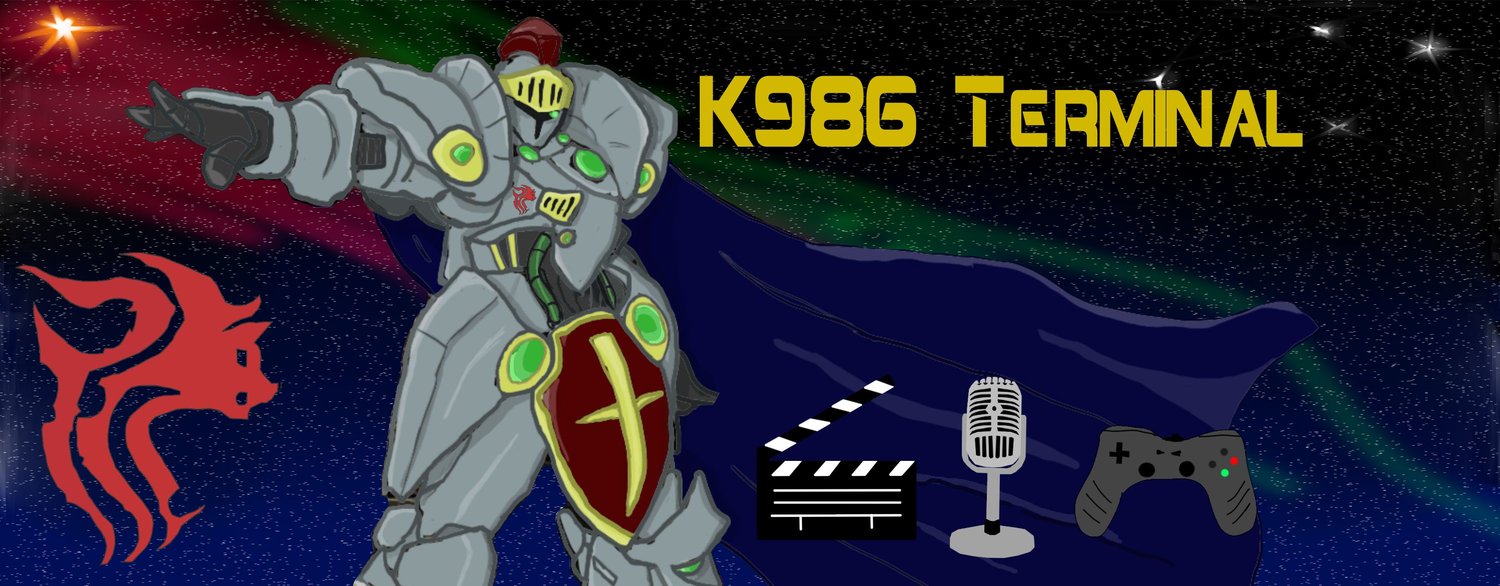Razer Naga MMO mouse
The Razer Naga MMO
gaming mouse is a bit of a crazy dream of computer hardware. Well
tackle this thing in the same manner as the others, with a bullet list!
Pros
- Offers 17 buttons (12 side, left and right normal, center "click", and browser forward/back)
- Scroll wheel
- Comfortable ergonomics, despite intimidating looks
- Corded (don't need to worry about batteries!)
- DPI toggle switch (for the dedicated gamers)
- Back-lit scroll wheel and side buttons
- "Pulsing" logo
- Software offers a diverse set for macro assignment/creation, back-light on/off toggle, and dpi settings, as well as automatic profile changing (sets mouse to specific user created profile when a .exe file designated is run)
- Comes with "training bumpers" to place over oft-used keys to make it easier to grow used to button locations
Cons
- Corded (Can cause clutter, limited reach [shouldn't be too much of an issue, I've seen console controllers with less reach])
- Browser Forward/Back keys are located oddly, making them slightly awkward to use
- Some of the side buttons are also slightly awkward to use
- May take a little while to get used to
- Profiles don't automatically exit (profile does not set back to default after a game/program is closed)