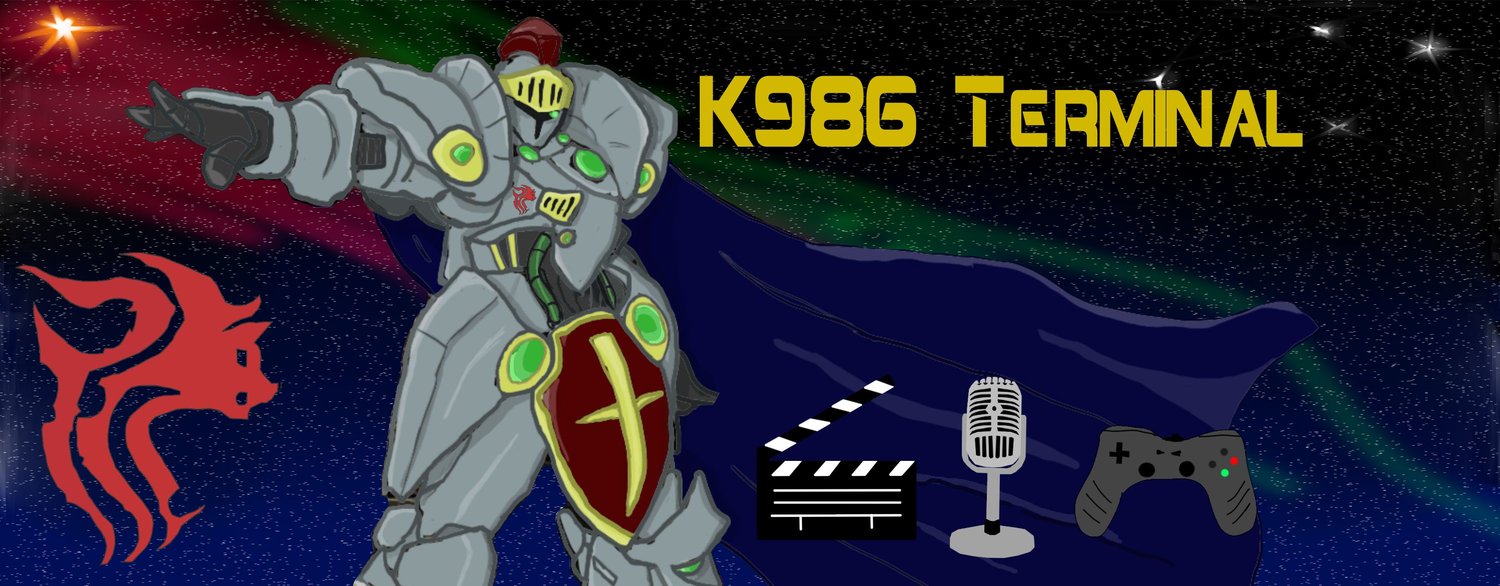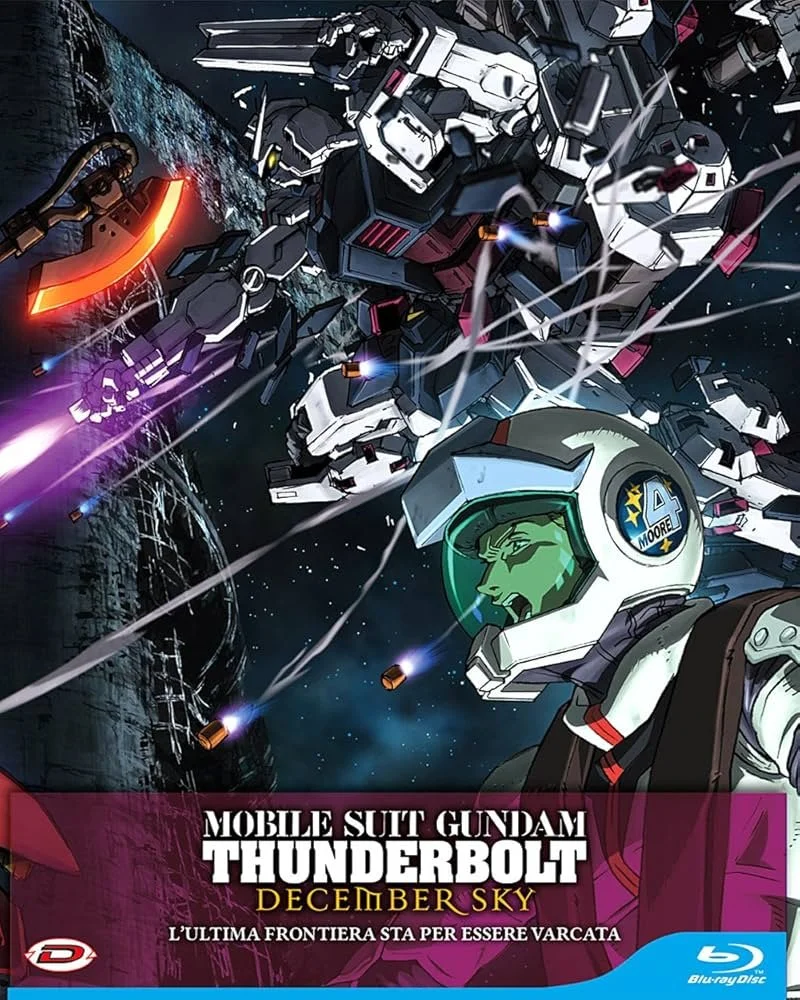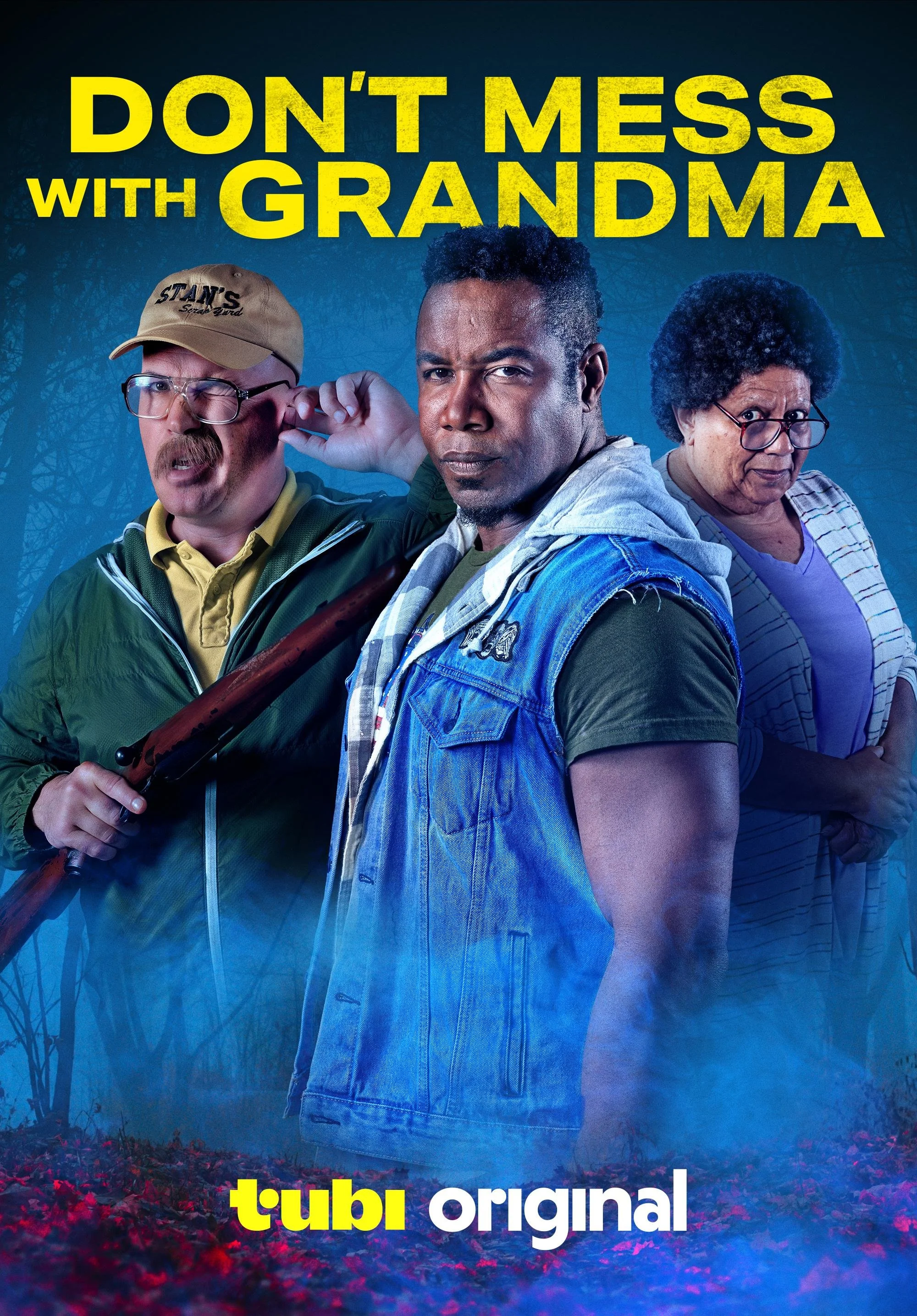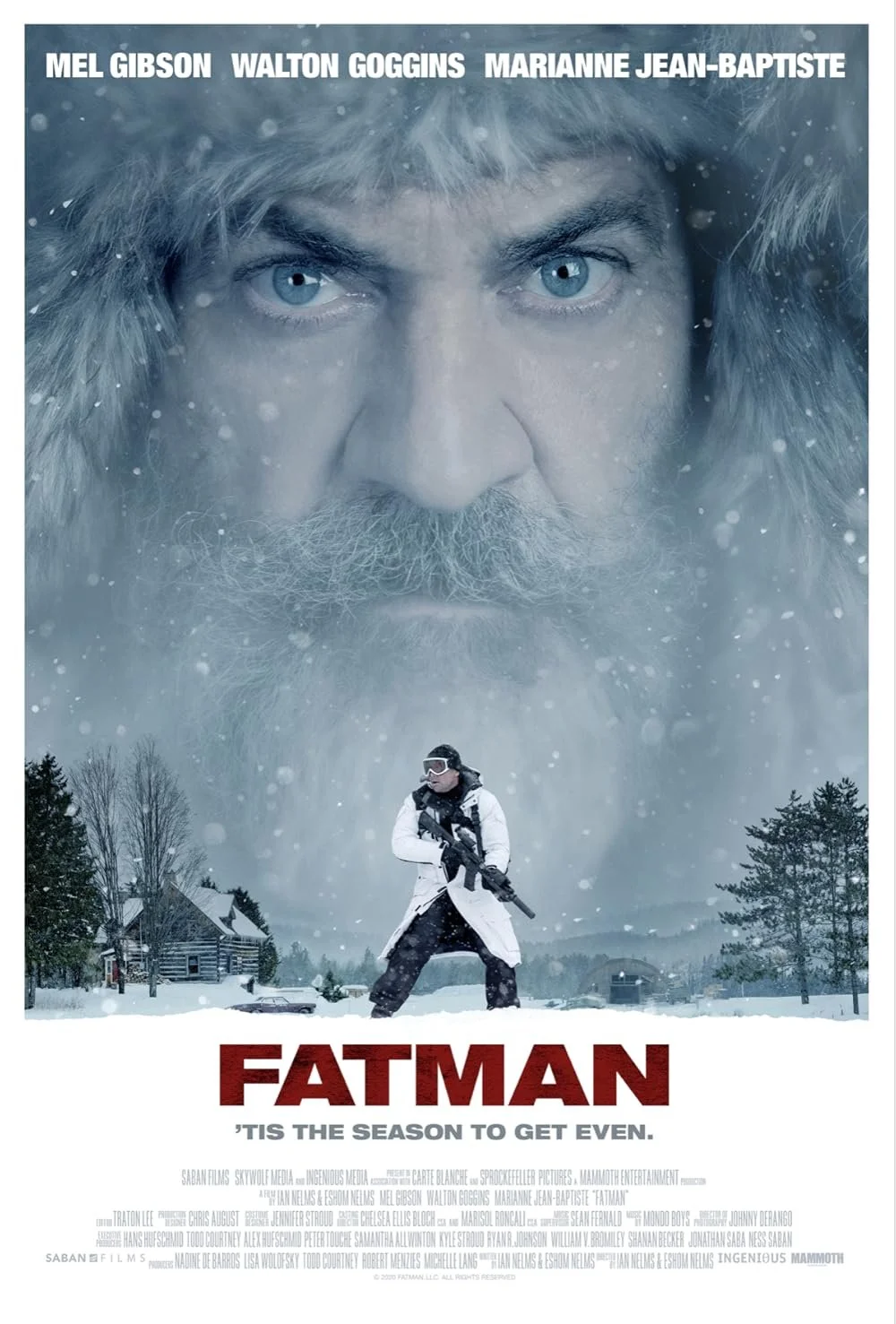Testing page for me to test various things. Not displayed or linked on the sight anywhere.
Infinity tests
<a href= "http://army.infinitythegame.com/index.html?l=CwBgjAPgzCIQ9AQggdgKQ3WEBOdj1M0xsQ0CMQtcdyAmADg0eLADYnE6pmeTgeXHlG6tgdclEJTWDWl0J0s7QUubK2YeouUBWWgAE1IjWQXrWbNvVojaJFBK62699vOCVP2Bk88xvEAYtRH8QQIYzMMCUfDAJKHjWOhCkxIkSMEMEkAyQDnpKPIKuIuJ8+Rzi+ShrKFrZTnEMZvik0ITWlKdhED4qVLJEskyQlOYtEhkjBLoMsChOLRhJkF1dcmXwcvXNylXdxESMY4d8On8LsQ2uS+8wYGtb5nvgc7uxTiuRV6+6umsJF0ni4/0BYGBklsUHsdG2R2hsNyUJOSMEMNRxDhTiYMCYJHhuKCrD65CJTAuukE5JJNxplJuMBOIzAKEZQyZDiepDm5Q4nm4uictlwJPwIrcxMQujIvn+vKAA===">Open in Infinity Army</a>
Spoiler block how to:
You need to add a new "Code" object [ (+) / "Add Block" -> "Code"]
The default object usually starts with something like :
<p> Hello world! </p>
However, we can erase that because we need to change it to this (copy paste is the easiest way):
<div style="margin:20px; margin-top:5px"><div class="quotetitle"><strong>Spoiler : </strong><input type="button" value="Show" style="width:60px;font-size:10px;margin:0px;padding:0px;" onclick="if (this.parentNode.parentNode.getElementsByTagName('div')[1].getElementsByTagName('div')[0].style.display != '') { this.parentNode.parentNode.getElementsByTagName('div')[1].getElementsByTagName('div')[0].style.display = ''; this.innerText = ''; this.value = 'Hide'; } else { this.parentNode.parentNode.getElementsByTagName('div')[1].getElementsByTagName('div')[0].style.display = 'none'; this.innerText = ''; this.value = 'Show'; }" /></div><div class="quotecontent"><div style="display: none;">{TEXT2}</div></div></div>
You will notice that there is a section ( [TEXT2] ) in bold. This part should be replaced with whatever text you want to be hidden behind the spoiler tag ("Dumbledore dies! Snape did it!"). Since the CODE object is in HTML format, you will need to keep that in mind when adding large amounts of text in. Let's say in the example "Dumbledore dies! Snape did it!" , we want "Snape did it!" to be its own paragraph for added effect. It should look something like this:
<div style="margin:20px; margin-top:5px"><div class="quotetitle"><strong>Spoiler : </strong><input type="button" value="Show" style="width:60px;font-size:10px;margin:0px;padding:0px;" onclick="if (this.parentNode.parentNode.getElementsByTagName('div')[1].getElementsByTagName('div')[0].style.display != '') { this.parentNode.parentNode.getElementsByTagName('div')[1].getElementsByTagName('div')[0].style.display = ''; this.innerText = ''; this.value = 'Hide'; } else { this.parentNode.parentNode.getElementsByTagName('div')[1].getElementsByTagName('div')[0].style.display = 'none'; this.innerText = ''; this.value = 'Show'; }" /></div><div class="quotecontent"><div style="display: none;">Dumbledore dies! <p> Snape did it!</div></div></div>
For any other questions, contact Ken.
You need to add a new "Code" object [ (+) / "Add Block" -> "Code"]
The default object usually starts with something like :
<p> Hello world! </p>
However, we can erase that because we need to change it to this (copy paste is the easiest way):
<font face="calligraphy" size=10 color=#9f9a04>"TEXT1"</font>
"Calligraphy" is the font style you want to use (the quotation marks are important as is spelling), and "TEXT1" is the desired text to display (this would display what you see above). Size can be messed with to change font size, but 10 is large enough IMO.
Any further questions, ask Ken.